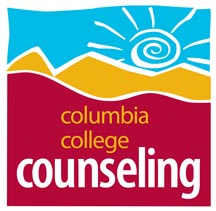Online Individual Counseling Appointment
Counselors use either Zoom or Cranium Cafe web conferencing technology. To access this service your computer will need the following:
- A high speed Internet connection (dial up does not work)
- Microphone (preferably a noise-cancelling headset microphone)
- Speakers
- Webcam (optional, but great)
- An email to create an account
How to access Online Individual Counseling Appointments:
- Schedule an appointment with the Counseling Office at 209.588.5109.
- When scheduling, indicate that you want an on-line session
- Provide your student ID# and the email address to receive a meeting invitation from your counselor.
- Be sure we have your correct phone number in case there is a problem with the online connection.
- Prior to your scheduled appointment time, log in to the meeting using the link provided by the counselor in the meeting invitation.
- If the counselor is not available yet, you will be in a 'waiting room' or 'lobby' until they accept you into the meeting.
Due to the nature of this service, confidentiality cannot be guaranteed. By scheduling your appointment, you agree to not hold Columbia College or members of its Counseling Staff legally responsible for sharing information via online conferencing technology during your participation in this service.